Life A2 NC | Écouteurs Bluetooth à réduction de bruit
Réduction de bruit multimode pour une écoute pure
color:
Noir
- N'écoutez que ce que vous voulez : découvrez la réduction du bruit optimisée dans tous les scénarios grâce à la réduction active du bruit multimode hybride. Avec 90 % de bruit en moins, que vous soyez dans les transports en commun, sur votre lieu de travail ou en intérieur, la seule chose que vous entendrez, c'est votre musique.
- Basses puissantes : un écouteur biocomposite surdimensionné de 11 mm génère 50 % de basses en plus. Obtenez des rythmes puissants sans sacrifier la clarté et les aigus.
- Appels d'une grande clarté : six microphones à formation de faisceau et un algorithme de réduction du bruit isolent les voix des bruits de fond et du vent. Votre voix est transmise par les écouteurs sans fil avec une clarté et un volume supérieurs.
- 35 heures d'autonomie : une seule charge vous offrira 7 heures d'écoute avec vos écouteurs sans fil. Vous pourrez ensuite les recharger 4 fois dans le boîtier de recharge compact. Cela représente jusqu'à 2 semaines de trajet domicile-travail en une seule charge.
- Prenez le contrôle : utilisez l'application gratuite soundcore pour choisir parmi les 22 profils sonores, régler la réduction du bruit et même configurer les commandes tactiles des écouteurs sans fil.
Ce que nous offrons

Expédition rapide

Garantie sans souci

Garantie de remboursement de 30 jours

Assistance à la clientèle à vie
Payment Method
Épuisé

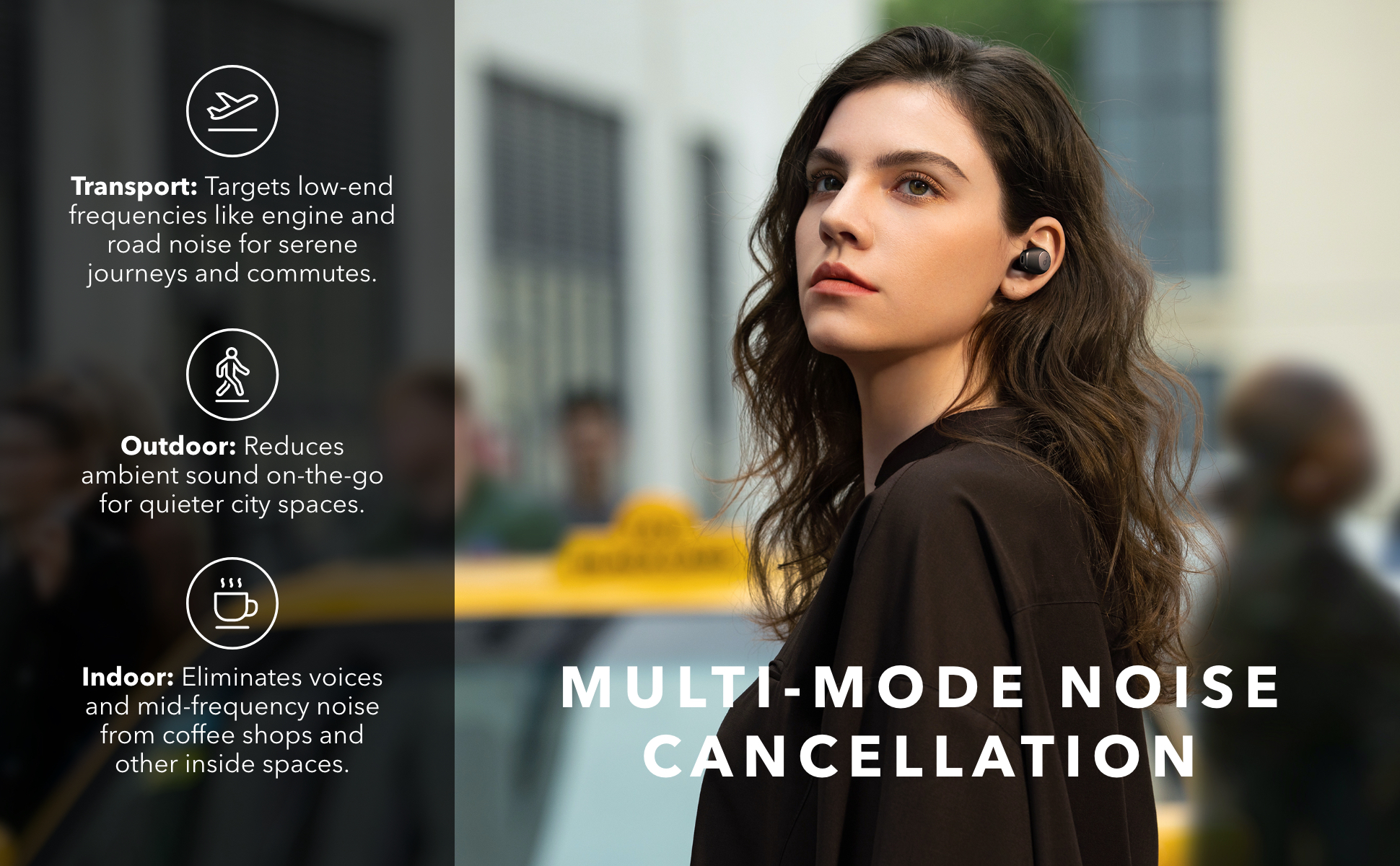

Réduction du bruit active hybride
Un microphone interne et externe fonctionnent en tandem pour analyser et éliminer jusqu'à 90 % du bruit de votre environnement. Il ne reste plus que vous et votre musique.

Grandes et belles basses
Haut-parleurs en bio cellulose de 11 mm dotés d'une incroyable résistance à la traction et d'une puissance audio énorme. Donnez plus d'impact au hip-hop et plus de choc au rock.

Activez le monde
Appuyez sur l'un des écouteurs pendant quelques secondes pour désactiver la réduction du bruit et amplifier le monde extérieur. Parfait pour les conversations ou pour rester en sécurité en ville.

Vos écouteurs, votre musique, vos décisions
Contrôlez facilement les écouteurs Life A2 NC avec l'application Soundcore. Réglez la suppression du bruit, définissez votre propre égaliseur et personnalisez même les commandes tactiles des écouteurs.

Écoutez à un seul écouteur
Écoutez via l'écouteur gauche ou droit sans avoir à vous soucier de connexions fastidieuses ou d'une configuration compliquée.

Ondes sonores
La protection IPX5 garantit une écoute en toute tranquillité, que vous chantiez sous la pluie ou que vous transpiriez dans la salle de sport.























































