Life A1 | Bluetooth Earbuds with Customized Sound
3 Customizable Sound Modes for Musical Freedom
Save $9.99
Color:
Black
Hurry! Offer Ends Soon

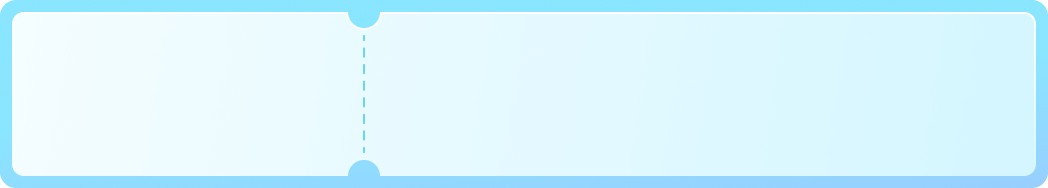
- Expertly-Tuned Sound: Life A1 true wireless earbuds have oversized 8mm drivers with triple-layer composite diaphragms to produce powerful sound with 40% more bass, 100% more treble, and clear mids.
- 3 Custom Sound Modes: Signature mode produces balanced sound that’s perfect for all music genres. Switch to Bass Booster to intensify bass-heavy songs for workouts or choose Podcast to enhance mids for podcasts and audiobooks.
- 35-Hour Playtime: Life A1 true wireless earbuds have 9 hours of playtime from a single charge and an extra 3 charges from the compact charging case. A quick 10-minute charge gives you 1.5 hours of listening when you’re in a rush.
- 2 Ways to Charge: Use the included Anker USB-C cable to charge the case quickly or simply place it down on a wireless charging pad for super-convenient recharging.
- IPX7 Waterproof: Life A1 true wireless earbuds are watertight to keep them protected while you work up a sweat or get caught in the rain.
Services and benefits
Payment Method
Delivery Method

Save $9.99


Signature Mode
Balanced sound that’s perfect for daily listening—from your daily commute to relaxing at home.

Bass Booster Mode
When you need maximum bass to work up a sweat, switch to Bass Booster for instant intensification.

Podcast Mode
Makes voices stand out and sound clearer when you’re listening to podcasts and audiobooks.

35 Hours Of Playtime
Enjoy 9 hours of playtime from a single charge and get another 3 full charges from the compact charging case.

Wireless Charging
Place Life A1’s charging case down on a charging pad to charge wirelessly.

Fast Charging
Put the true wireless earbuds in the case for just 10 minutes and get 1.5 hours of playtime.

One-Step Pairing
Life A1 have Bluetooth 5.0 for easy pairing and will automatically connect with the last paired device. Also, take a single earbud from the case when you want to make calls or listen to music while maintaining awareness of the world around you.

On-Ear Control
Use the built-in button on the true wireless earbuds to switch between the 3 sound modes, play/pause music, adjust the volume, or activate Voice Assistants.

Compact Design
The low-profile true wireless earbuds sit comfortably in your ears, while the slim charging case easily fits in pockets and small bags.
FAQ
How long does it take to fully charge Life A1?
How long does it take to fully charge the case?
What should I do if the earbuds don’t charge in the charging case or don't turn on when I take them out of the charging case?
2. Use a cloth or cotton swab with a little alcohol-based disinfectant to clean the pins in the charging case and on earbuds to ensure a better connection.
3. Charge the charging case with a different cable and wall charger to check and make sure the charging case has enough power. Note: After the earbuds are fully charged, the steady white light on the earbuds will shut off.
4. Take the earbuds out of the case and see if a flashing white light turns on. If it doesn't, try manually pressing the button or touchpad of the earbuds to power them on.
When does the light on the charging case light up?
1. When the earbuds have less than 10% battery left, place them into the charging case to charge. The indicator on charging case will flash quickly for 3 seconds, then turn off.
2. When the charging case is plugged in to charge, the indicator will light up white.
3. When both earbuds are put in the charging case, the indicator on the charging case will flash 3 times to indicate its battery level.
Can Life A1 be paired with multiple devices at the same time?
How do I reset Life A1?
2. Keep the charging case open and press the button on both earbuds for 8 seconds. The LED indicators will flash red 3 times and then turn steady white.
3. Take both earbuds out of the case and they will pair together automatically. The LED indicator will flash quickly on the right earbud and will flash slowly on the left earbud.
What should I do if Life A1 doesn't pair with my device (phone, computer, etc.)?
2. Fully charge your earbuds and reset them using the steps below: - Place the earbuds into the charging case and make sure they are being charged. - Press and hold the button on both earbuds in the case for 8 seconds. The LED indicators will flash red 3 times and then turn white.
3. After the reset, take both earbuds out of the charging case to make sure they have paired successfully. If pairing has been successful, a white light will flash quickly on one earbud and a white light will flash slowly on the other one, Note: It may take a few seconds for the earbuds to pair together.
4. Turn on your device's Bluetooth and search for soundcore Life A1 and pair.
5. Check your earbuds with a different Bluetooth device to see if the problem still persists.
What should I do if any of the following problems occur? 1. Only one earbud has sound. 2. Left earbud doesn't pair with the right one. 3. No music plays after connecting with my device.
2. Fully charge your earbuds and reset them using the steps below: - Place the earbuds into the charging case and make sure they are being charged. - Press and hold the button on both earbuds in the case for 8 seconds. The LED indicators will flash red 3 times and then turn white.
3. After the reset, take both earbuds out of the charging case to make sure they have paired successfully. If pairing has been successful, a white light will flash quickly on one earbud and a white light will flash slowly on the other one, Note: It may take a few seconds for the earbuds to pair together.
4- Turn on the Bluetooth of the Bluetooth device again and search for soundcore Life A1 and pair.
5- Check your earbuds with a different Bluetooth device to see if the problem still persists.
What should I do if Life A1 disconnect from my device?
2. Avoid interference from other Bluetooth connections and Wi-Fi.
3. Try to reset the earbuds. - Place the earbuds into the charging case, make sure they are charging, and wait for at least 10 seconds. - Keep the charging case open and press the button on both earbuds for 8 seconds. The LED indicators will flash red 3 times and then turn steady white.
4. Try to use the earbuds with another device to see if they work normally. Some environments (such as airports, offices, crowded public spaces etc.) can interfere with your Bluetooth connection. To optimize your Bluetooth connection: - Put your phone on your right hand side when using it. - Download videos and songs instead of streaming. - If you have an Android phone, temporarily disable unnecessary apps running in the background.
Can I use Life A1's earbuds in mono mode?
How do I switch between the stereo and mono mode?
2. If either one of the earbuds is out of battery and powered off, then you can still use the other earbud.
3. If you want to switch back to stereo mode, just take the other earbud out of the charging case to automatically enter stereo mode. If this fails, forget the Bluetooth pairing record on your device, reset the earbuds (see "How do I reset Life A1?" ), and try again.
Does Life A1 support transparency mode?
What should I do if there is no sound while connecting to a computer?
2. When you use Life A1 for a call on your computer, you may need to select them as the default playback and output device. This can be found in your computer's audio settings.
3. Update your computer's Bluetooth driver or buy a Bluetooth adapter that is compatible with your computer.
What should I do if the other side cannot hear me or I sound like I'm far away during the call?
2. Make sure "soundcore Life A1" is the selected audio output device, turn up the volume on your device, and ensure the microphones on the earbuds are directed towards your mouth.
3. Test your earbuds with a different Bluetooth device in a different environment to see if the problem still persists.
What should I do if the bass does not meet my expectations?
Can I adjust the volume via Life A1?
Do Life A1 turn off automatically?
Is Life A1 waterproof? Can I take a shower or go swimming while wearing them?
Can I skip to the previous track on Life A1?
Can I use Life A1 with the soundcore app?
What should I do if Life A1 is uncomfortable or does not fit securely?
2. Refer to the wearing guide in the user manual to ensure you are wearing them correctly.
How do I safely dispose of the battery in the headphones or charging case?
How long does it take to fully charge Life A1?
How long does it take to fully charge the case?
What should I do if the earbuds don’t charge in the charging case or don't turn on when I take them out of the charging case?
2. Use a cloth or cotton swab with a little alcohol-based disinfectant to clean the pins in the charging case and on earbuds to ensure a better connection.
3. Charge the charging case with a different cable and wall charger to check and make sure the charging case has enough power. Note: After the earbuds are fully charged, the steady white light on the earbuds will shut off.
4. Take the earbuds out of the case and see if a flashing white light turns on. If it doesn't, try manually pressing the button or touchpad of the earbuds to power them on.
When does the light on the charging case light up?
1. When the earbuds have less than 10% battery left, place them into the charging case to charge. The indicator on charging case will flash quickly for 3 seconds, then turn off.
2. When the charging case is plugged in to charge, the indicator will light up white.
3. When both earbuds are put in the charging case, the indicator on the charging case will flash 3 times to indicate its battery level.






























































